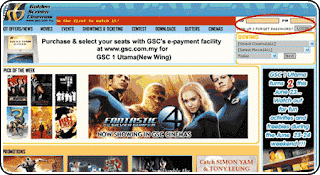
STEP 1:
Log-in to the GSC website at www.gsc.com.my using your Members User ID and Password.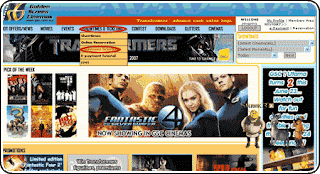
STEP 2:
Click on Showtimes & Ticketing, select E-Payment Ticketing.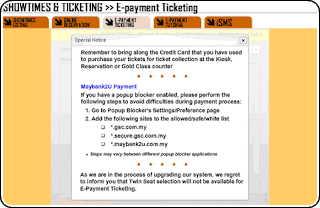
STEP 3:
Special Notice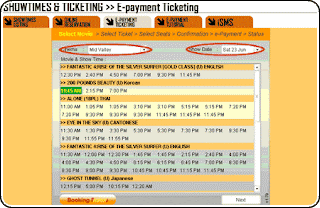
STEP 4:
Select Cinema, Show Date, Movie and Show Time of your choice.
Please be reminded that you can only purchase ticket(s) 2 days in advance from the show date.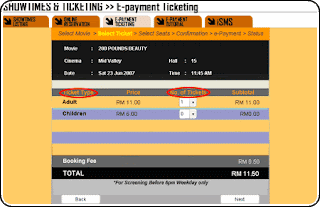
STEP 5:
Select Ticket Type and No. of Tickets. Only twelve (12) tickets are allowed per transaction.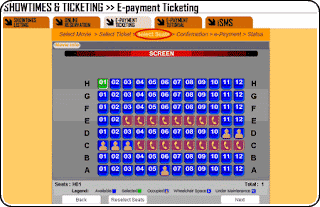
STEP 6:
Select Seats of your choice.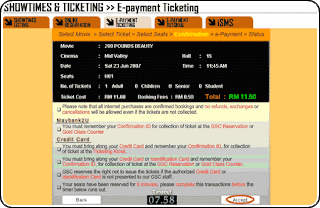
STEP 7:
The Confirm Ticket Purchase page will appear with a summary of your selections. If you have no more changes to make for your selection, click Accept on the Terms & Conditions.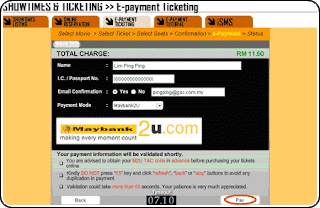
STEP 8:
At the e-payment page, select payment via Maybank2u, then click Pay.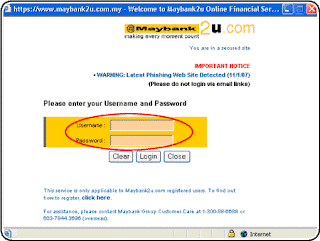
STEP 9:
Key-in your Maybank2u.com Username and Password and Login. You are advised to obtain your M2U TAC code in advance before purchasing your tickets online.
STEP 10:
A summary of your transaction will appear. Click Next then key-in your TAC number and Confirm payment.
Note: Upon successful TAC request, kindly click "Close" to proceed.
STEP 11:
Your status of payment will be displayed at Maybank2u.com and GSC website.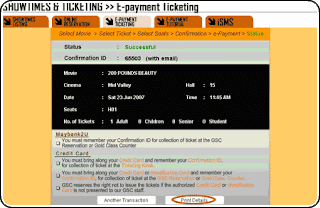
STEP 12:
Please remember your Confirmation ID when collecting your tickets at the cinema. Print out the Payment Information page to assist you in your ticket collection at the Reservation or Gold Class Counter.
Pages
No Shortcut to Success
Popular Posts
-
1. Pada suatu ketika di Madinah, Rasulullah s.a.w. keluar mengiringi jenazah. Baginda dapati beberapa orang wanita dalam majlis tersebut. la...
-
Pecah perut aku gelak tengok cara budak-2 mat saleh ni jawab soklan... Dah le bangang, jawapan pun macam lahanat bila dah tak reti nak jawab...
-
Setelah semua makhluk yang bernyawa di alam nyata ini mati dan hancur binasa maka Allah Subhanahu Wa Ta'ala akan memerintahkan Malaikat ...
Labels
- Blogger (4)
- Funny (5)
- Inspiration (2)
- Music (2)
- Technology (3)
Text
Blogger Tricks
Labels
- Funny (5)
- Blogger (4)
- Technology (3)
- Inspiration (2)
- Music (2)
Download
| Powered By widgetmate.com | Sponsored By Digital Camera |










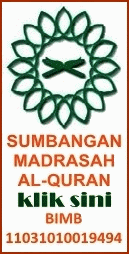


 Mohd AliFF
Mohd AliFF


0 comments:
Post a Comment